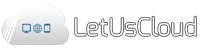Create Virtual Office
Extend your physical office with more remotely located employees
Virtual Office service allowing anybody to move their desktop computers from their offices to the cloud. You can use our Nubes service to create a part of your virtual office. Nubes allow you easily to design the network of PCs, choose routers, configure PCs specifications and installed softwares. After finishing the design, Nubes will save your design in our database and prompt you for the target platform for generation. Later you can contact us to confirm the creation of the virtual office that will be later accessible to you through remote connections such as RDP (remote desktop procedure) or through VNC. With either of these you can connect to your new machines from Windows, Linux, Mac OS, Tablet or even mobile device!
VirtualOffice has lot of advantages among which are:
- You can easily extend the size of your office with more people without extra investment in any new hardware. You just need to install small remote connections tools and they will be able to access their newly created desktops immediately.
- If you have some employees and you want them to work remotely (freelance employees or on demand) then you can be sure that they will be working on your machines not theirs! this will ensure the security of your information and the ability to track what they are doing.
- When a freelance has a virtual pc in your virtual office then the employee will also feel within the company as he/she will have access to information stored on other PCs in the local network. The PCs on virtual office are configured so that they appear as part of your networkwill have easy access to all the documents provided by the entreprise. No need to share documents on google if they are already in the shared storage used by all employees of the company.
- In case any of your employee is demanding more resource for his/her work or in case one of your services is having high internal demand then increasing hardware offering is a piece of cake. . You can create a virtual PC on the cloud that will appear part of your network. It's very flexible and you can do it in minutes.
- Virtual Office might be your first step toward total virtualization. You can then start moving machines to the cloud. Your employees will only need thin clients to connect to their PCs on the cloud. They can also connect to their virtual PCs through their mobiles and/or tablets.
- Automatic software update: instead of managing onsite updates, the virtual computers will automatically update for new software such as windows updates, antivirus updates and many more. The update speed is also very high because those machines are on the cloud and the update will not consume any of your bandwidth and will not slow your internet.
- Disaster recovery: You don't need complex data recovering plan. Recovery can also be done much faster!
- Work from anywhere: Your employees don't have to be tied behind their desks to be productive. They can work from their homes or when traveling and still access their PC, documents and files