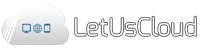Create Virtual Enterprise
Easily switch your service to the cloud
VirtualEnterprise service is similar to VirtualOffice but it is larger in scale. With VirtualEnterprise we assume that you want to move all of your network (which might consists of thousands of components distributed on several locations) to the cloud. To implement virtualEnterprise you can use Nubes Pro to design your new network. You can make it identical to your current configuration or use new configurations. After designing the new network, we can create it.
The result is the ability to replace your current hardware with thin clients and employees will be able to connect to their virtual machines from either their old hardware or new thin clients.
What you will gain from this is:
- Flexible managment of your servers: You can create, clone, customize and configure. You can remotely manage all of your servers. You can also roll out any new beta release of your services while maitaining access to the old stable version in a separate server. If any problem appear then you can immediately switch back to the stable version.
- Maximize the usage of your servers: Instead of having many servers spending most of their time doing nothing, you will have full utilization of your servers. You can use the other servers as backup servers or duplicate servers.
- Increase availability of your service. Whenever any problem happen with any physical machine then virtual machines running there When a freelance has a virtual pc in your virtual office then the employee will have easy access to all the documents provided by the entreprise. No need to share documents on google if they are already in the shared storage used by all employees of the company.
- Decrease cost: When you have more servers located on the same physical machine this means that you are getting whatever you need for a lower cost!
- Security: There is more security with virtualization. Users will be isolated from your servers. The security here runs on several levels: Decrease cost: When you have more servers located on the same physical machine this means that you are getting whatever you need for a lower cost!
- Automatic software update: instead of managing onsite updates, the virtual computers will automatically update for new software such as windows updates, antivirus updates and many more. The update speed is also very high because those machines are on the cloud and the update will not consume any of your bandwidth and will not slow your internet.
- Disaster recovery: You don't need complex data recovering plan. Recovery can also be done much faster!
- Work from anywhere: Your employees don't have to be tied behind their desks to be productive. They can work from their homes or when traveling and still access their PC, documents and files